
[Job Information Default Settings…]
Overview
Configure the default job information.
Setting Items
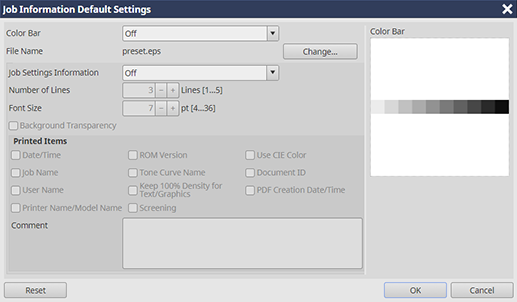
Setting item | Description |
|---|---|
[Color Bar] | Select the color bar printing position. |
[File Name] | Displays the file name of the color bar. Click [Change...] to change the color bar file. |
[Job Settings Information] | Select the job information printing position. |
[Number of Lines] | Specify the number of rows on which to print job information. |
[Font Size] | Specify the font size to print job information. |
[Background Transparency] | Sets the transparency of the background. |
[Printed Items] | Select the job information you want to print. |
[Comment] | Enter the desired comment. |
[Reset] | Resets the setting to the default. |
 in the upper-right of a page, it turns into
in the upper-right of a page, it turns into  and is registered as a bookmark.
and is registered as a bookmark.