
[Download Job History...]
Overview
Download the histories of the jobs executed for the specified period in CSV format.
This operation is only available for administrators.
Setting Procedure
1
Enter the password, and click [OK].
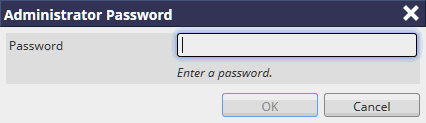
The [Specify Job History Download Range] screen is displayed.
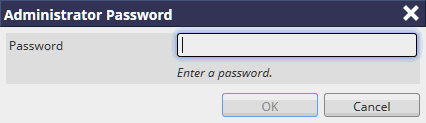
2
Click  of [From] or [To] to set the date and time that starts or ends downloading on.
of [From] or [To] to set the date and time that starts or ends downloading on.
 of [From] or [To] to set the date and time that starts or ends downloading on.
of [From] or [To] to set the date and time that starts or ends downloading on.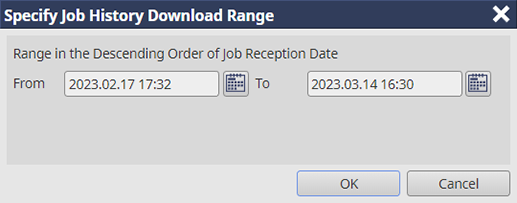
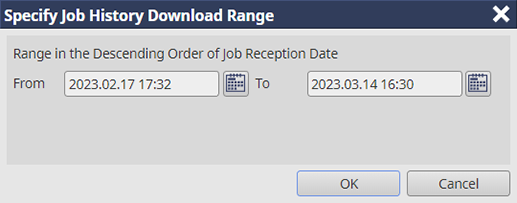
3
Click the date to start or end downloading on.
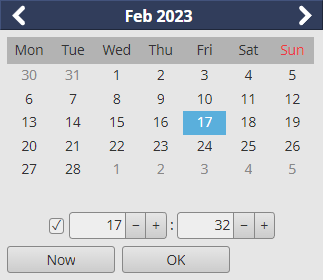
Selecting this check box also allows you to enter the time.
To set the current date and time, click [Now].
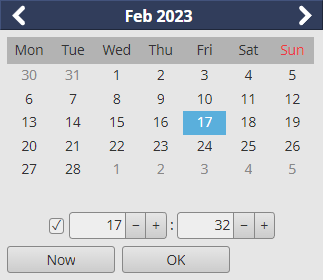
4
Click [OK].
The date and time specified in the [Specify Job History Download Range] window are displayed.
5
Click [OK].
6
Select the destination to save the history, enter the file name, and save data.
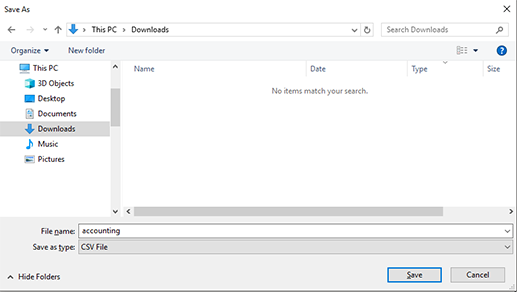
The displayed screen varies depending on the environment of he computer you are using.
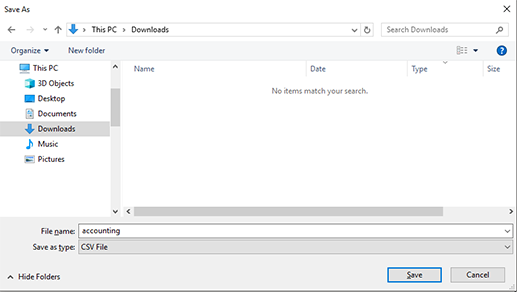
7
The history is stored.
 in the upper-right of a page, it turns into
in the upper-right of a page, it turns into  and is registered as a bookmark.
and is registered as a bookmark.