
[Forms]
Overview
Configure settings to recall the form (overlay) pre-registered in this system and overprint it on original data.

Use the form in the following order.
- 1. Registering a Form
- 2. Overprinting a form, or overprinting a form on a page basis
- For details about how to register a form, refer to Setting Procedure (Registering a Form).
Setting Items
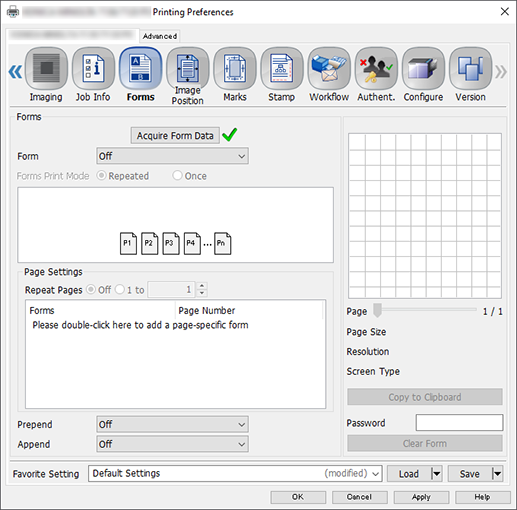
Setting item | Description |
|---|---|
[Acquire Form Data] | Acquire form information registered in this system.
|
[Form] | Recall the desired form. |
[Forms Print Mode] | Set the method to overprint forms on the original. |
[Page Settings] | Set the forms, printing pages, and number of repeats when printing forms.
|
[Repeat Pages] | Set the number of repeated page settings when printing forms. |
[Prepend] | Prepend the selected form to the current job. |
[Append] | Append the selected form to the current job. |
Preview | Check the preview or information of the selected form. This function allows you to also check the printout layout by copying to the clipboard and pasting to the target document. |
[Password] | Enter the password to delete a form. |
[Clear Form] | Deletes a form. |
Setting Procedure (Overprinting a Form)
Recall the form registered in this system, and overprint a document.
When not using a form, select [Off].
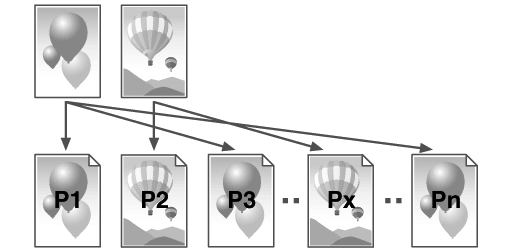
Repeatedly overprints a form on each page of a job. You can only set form pages 1 and 2.
Example: When 2 form pages are printed using [Repeated], form page 1 is assigned to the 1st page of a job, form page 2 to the 2nd page of a job, and form page 1 to the 3rd page again as shown below. This pattern is repeated.
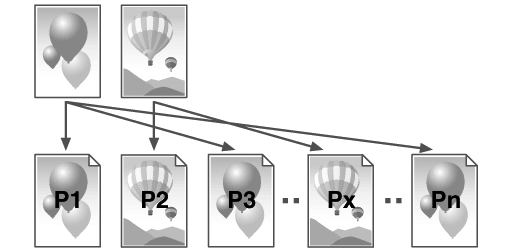
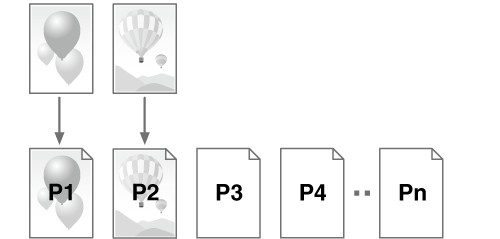
Overprint a form on each page of a job only once.
Example: When 2 form pages are printed using [Once], form page 1 is assigned to the 1st page of the job, form page 2 is assigned to the 2nd page of the job, and no form page is assigned to other pages as shown below.
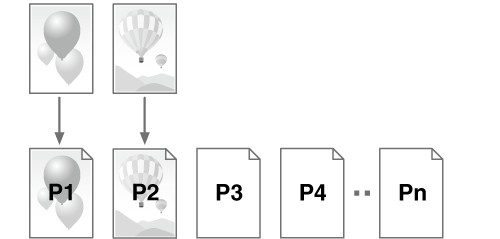
Setting Procedure (Overprinting a Form on a Page Basis)
The menu list is displayed.
To continuously set another form, repeat steps 2 to 4.
For details about the [Repeat Pages] setting and the form printing method, refer to Example of Repeat Unit.
To insert a form before the current job, set [Prepend].
To insert a form after the current job, set [Append].
Example of Repeat Unit
Example 1: When 7 pages are printed with the repeat unit set to 3, they are printed as shown below.
Repeat 1 | Repeat 2 | Repeat 3 | |
|---|---|---|---|
Form |  |  |  |
Form + Original job |  |  |  |
Example 2: When 7 pages are printed with the repeat unit set to 1, they are printed as shown below.
Repeat 1 | Repeats the 1st form. | |
|---|---|---|
Form |  |  |
Form + Original job |  |  |


 " is displayed on the right of [Acquire Form Data].
" is displayed on the right of [Acquire Form Data]. " is displayed.
" is displayed. in the upper-right of a page, it turns into
in the upper-right of a page, it turns into  and is registered as a bookmark.
and is registered as a bookmark.