
What Is [Job Info]?
Overview
Set job information to print on printouts.
PS Plug-in Driver
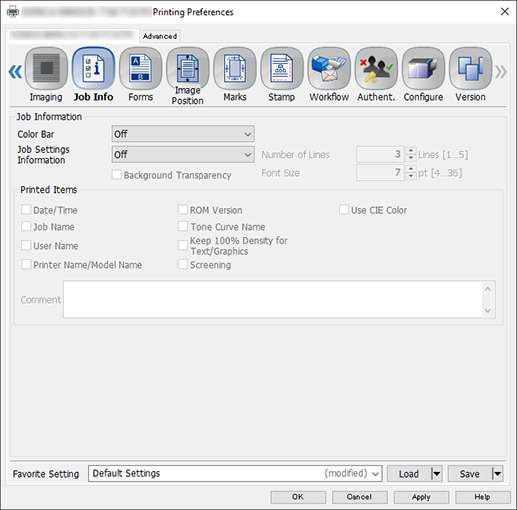
AccurioPro Print Manager
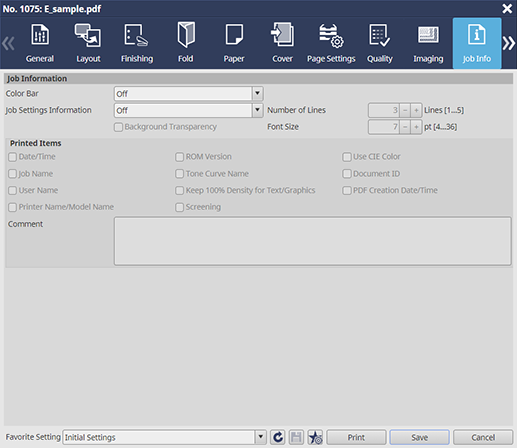
AccurioPro Print Manager (Hot Folder Setting)
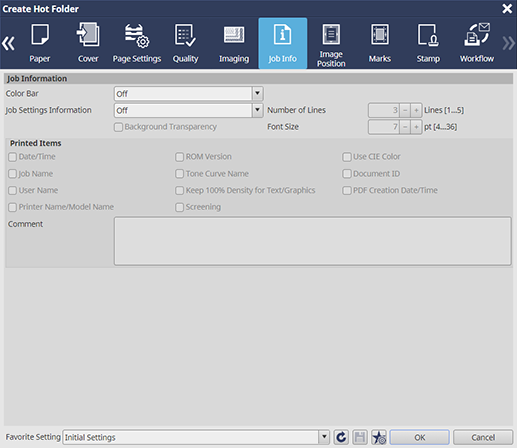
Setting Items
Setting item | Description |
|---|---|
Set the color bar printing position. | |
Set the printing position of job setting information. | |
[Number of Lines] | Set the number of rows on which to print job setting information.
|
[Background Transparency]* | Configure settings to make the background of job setting information transparent. Select this check box to print job setting information with a transparent image. |
[Font Size]* | Set the font size for the job setting information to print.
|
Set the items to print job information. |
*: The following setting is required to use this function.
Set [Job Settings Information] to an option other than [Off] or [Image Controller Default].
 in the upper-right of a page, it turns into
in the upper-right of a page, it turns into  and is registered as a bookmark.
and is registered as a bookmark.