

When Issues Occur With Gloss Effects
Overview
Glossiness gaps and image ghosting may occur on the image when printing.
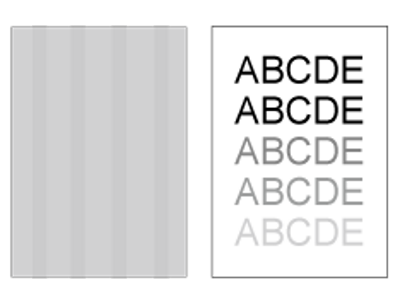
Case 1: It may be necessary to adjust the glossiness of the printed image
Case 2: There is colorless image ghosting (glossiness gaps)
Solution
First, check the following items.
Item | Solution |
|---|---|
Is the paper type being used appropriate for the task? | Paper profile |
Is the toner in the proper condition? | Toner Refresh: [Execute Adjust Operation] |
The system features functions that allows you to adjust the gloss levels to reduce the occurrence of image ghosting. Use the following functions if the above suggestions do not improve the situation.
For details about [Simple Setting], refer to the reference page.
For details about the various [Expert Adj.] adjustment items, refer to [Expert Adj.].
Case | [Simple Setting] | [Expert Adj.] |
|---|---|---|
Case 1 | [Upper Fusing Roller Temperature] | |
Case 2 | [Upper Fusing Roller Temperature] [CPM Down] |
If the above measures do not improve the situation, the machine's internal drum or fusing unit may be damaged.
Contact your service representative.
 in the upper-right of a page, it turns into
in the upper-right of a page, it turns into  and is registered as a bookmark.
and is registered as a bookmark.