

If the Entire Image Is Cloudy or Blurred
Overview
Cloudiness and blurriness may occur across entire images printed on the front or back side.
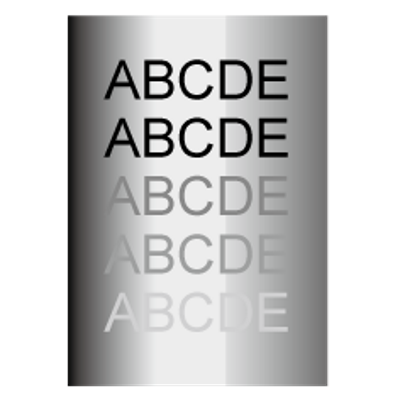
Solution
First, check the following items.
Item | Solution |
|---|---|
Has the paper being used for printing absorbed moisture? | Use recently unsealed paper |
Is the toner in the proper condition? | Toner Refresh: [Execute Adjust Operation] |
The system has functions for reducing the occurrence of cloudiness or blurriness in images. Use the following functions if the above suggestions do not improve the situation.
For details about [Simple Setting], refer to the reference page.
For details about the various [Expert Adj.] adjustment items, refer to [Expert Adj.].
[Simple Setting] | [Expert Adj.] |
|---|---|
[2nd Transfer Output Adj.(Front)] [Upper Fusing Roller Temperature] [Dens. Adj. Per Tray(YMC)] [Dens. Adj. Per Tray(K)] | |
[2nd Transfer-Lead Edge(Back)] [Upper Fusing Roller Temperature] [Dens. Adj. Per Tray(YMC)] [Dens. Adj. Per Tray(K)] |
 in the upper-right of a page, it turns into
in the upper-right of a page, it turns into  and is registered as a bookmark.
and is registered as a bookmark.