
Screen
Overview
Configure the setting to reduce occurrences of image blur.
This function is effective for image blur printed at the lead or rear edge of the back side of thick paper, etc.
Screen Access
Touch panel - [MACHINE] - [Paper Setting] - [Adjustment] - [Image Blur Lead/Rear(2nd)]
Screen
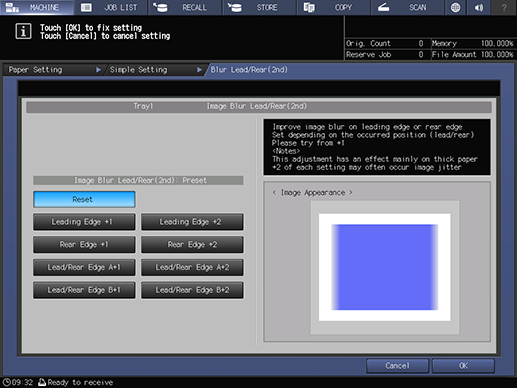
 in the upper-right of a page, it turns into
in the upper-right of a page, it turns into  and is registered as a bookmark.
and is registered as a bookmark.