
[Image Density Selection]
Overview
You can change the density setting width that is available for image quality adjustment.
Set this function to increase or decrease the image density of shadow areas (maximum density) like offset printing.
This function is convenient when using light text, as it reduces glare in printed materials such as books to ease reader eye fatigue.
Setting Items
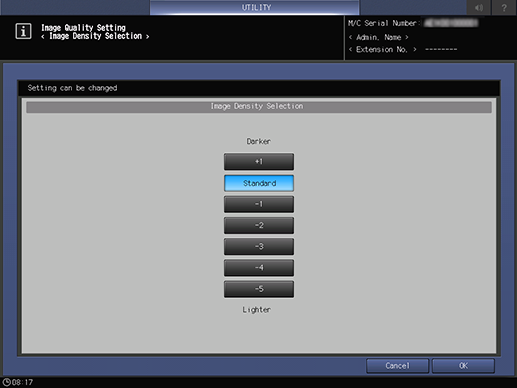
Setting item | Description |
|---|---|
Density selection key | To increase the image quality density, set a value that is more positive than the standard. To decrease the image quality density, set a value that is more negative than the standard. |
 in the upper-right of a page, it turns into
in the upper-right of a page, it turns into  and is registered as a bookmark.
and is registered as a bookmark.