
Home Screen
Overview
Configure Web Utilities operations or various settings.
This function allows you to perform remote operation or account management of this system, and check various counters.
- The following settings are required to use this function.
- Establish network communications between the machine and computer in [TCP/IP Setting] of this system.
- Set [WebUtilities Setting] of this system to [ON].
- Set [Enhanced Security Mode] of this system to [OFF].
- Set [Remote Panel Setting] of this system to [Enable].
- For details about the operating environment, refer to What Is Web Utilities?.
- For details about [TCP/IP Setting], refer to [TCP/IP Settings].
- For details about [WebUtilities Setting], refer to [WebUtilities Setting].
- For details about [Enhanced Security Mode], refer to [Enhanced Security Mode].
- For details about [Remote Panel Setting], refer to [Remote Panel Setting].
Screen and Description
Main page
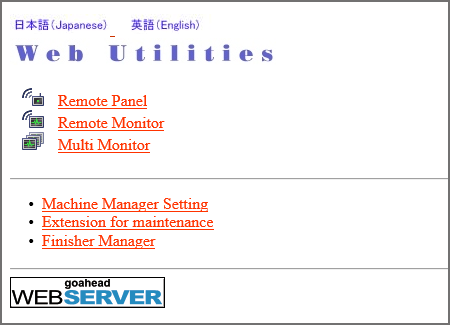
Administrator setting page
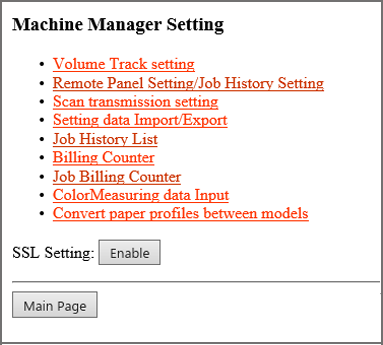
Item | Description | |
|---|---|---|
Displays the Touch panel of this system in the browser screen. You can remotely operate this system via the computer's browser. | ||
Displays the Touch panel of this system in thumbnail view in the browser screen. Allows you to remotely monitor the status of this system. | ||
Displays multiple remote monitors side by side in the browser screen to collectively monitor the statuses of multiple machines. Also, this function allows you to simultaneously display the remote panel of the selected machine. | ||
Newly register, edit, or delete account track data. | ||
Presets each function of the remote panel. You can also configure [Job History List]. | ||
Newly registers, changes, or deletes scan address data. | ||
Exports setting data* of this system to the computer, or imports setting data from the computer to this system. *: Account track data, data registered in the network scanner, or paper setting. | ||
Displays a list of output histories of this system in the browser. This function also allows you to download a job history in text format, or display it in CSV format. | ||
Displays the total billing counter in the browser. | ||
Displays the billing counter for each job in the browser. | ||
Saves colorimetric data in this system via the network. | ||
Registers paper profile data of another model in this system via a browser. | ||
[Extension for maintenance] | A menu for customer engineers (CE). | |
[Finisher Manager] | Accesses Finisher Manager. Create or edit the trimmer profile. For details, refer to [Trimmer Profile]. | |
Was this information useful?
Thank you.


 in the upper-right of a page, it turns into
in the upper-right of a page, it turns into  and is registered as a bookmark.
and is registered as a bookmark.