
[Import/Export]
Overview
Export setting data of this system to the PC or import setting data stored in the PC to this system.
This function is useful when you back up configuration information of this system or write the same setting to multiple devices.
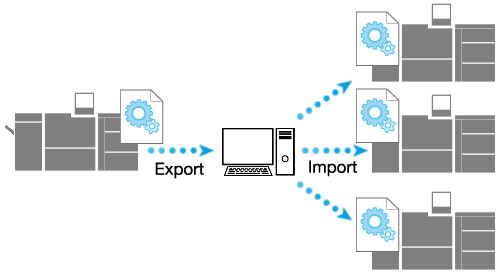
- The following setting is required to use this function.
- Set [Account Track] to [OFF].
- [Authentication Information] is not displayed when the middle server authentication or a combination of the external server authentication and middle server authentication are used as the authentication method.
In the following case, you cannot import or export the user registration information:
- [User Authentication] is set to [OFF] and [Account Track] to [ON].
- [User Authentication] is set to [ON (External Server)].
- For details about [User Authentication] and [Account Track], refer to [General Settings].
- [User Authentication] and [Account Track] can also be set on the [Utility] screen. For details, refer to [Authentication Method].
Specifications
Category | Device Management | ||
Location | Machine | - | |
Printer driver | - | ||
Application | Web Connection | ||
Required options | - | ||
Required items | - | ||
Setting items | [Device Setting] | Imports or exports various settings of this system, for example, the network settings. | |
[Meter Count] | Exports counter information of this system, for example, the counter by user and the counter by account. | ||
[Authentication Information] | Imports or exports authentication information managed under this system. Only user registration information can also be exported. The exported authentication information file can be password-protected as needed. | ||
[Restriction Code List] | Imports or exports the code list of our unrecommended OpenAPI link application. | ||
[Export] | Exports the selected setting information to the computer. | ||
[Import] | Imports the selected setting information to this system. | ||
Remarks | - | ||
Reference | - | ||
Screen access | Web Connection - [Maintenance] - [Import/Export] | ||
Procedure (Importing Data)
The selected configuration file is transferred from the computer to this system.
Procedure (Exporting Data)
[Meter Count]: Select the counter to export.
[Authentication Information]: Select information to export.
The file download screen is displayed.
The "dat" file is transferred from the system.



 in the upper-right of a page, it turns into
in the upper-right of a page, it turns into  and is registered as a bookmark.
and is registered as a bookmark.