
Machines Status Display Area
Screen and Description
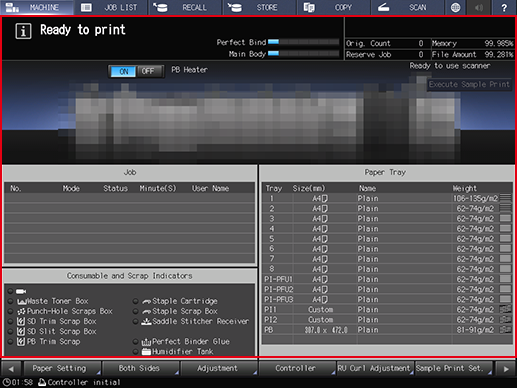
Key name / area name | Description |
|---|---|
[MACHINE] | The [MACHINE] screen is displayed. Displays the system status or the mounted optional devices in a visual and easy-to-understand way. |
 Information display area | Reports the required operation depending on the system status or conditions. |
[Perfect Bind] / [Main Body] warm-up status bar | Indicates the warm-up progress while the perfect binder or the system is warming up. When the warm-up operation is completed, the status bar disappears. |
[Orig. Count] | Displays the count of printed originals. |
[Reserve Job] | Displays the number of output reserved jobs. |
[Memory] | Indicates the amount of available space in the HDD memory of this system in "%" form. The unit of this value can be changed to "GB". |
[File Amount] | Indicates the amount of available space in the file system in "%" form. |
Scanner message | Displays the scan status of the original. |
Allows you to manually turn the PB heater [ON] or [OFF]. Displayed when Perfect Binder PB-503 is mounted. | |
Allows you to output a sample at any time when printing, and check the quality of printouts in real time. | |
Displays the status of the job sent to this system in real time. | |
Allows you to check the status of replenishment materials such as toner and Waste toner box. | |
Displays setting information such as the paper size, paper orientation, and paper name for each Paper tray. |
 in the upper-right of a page, it turns into
in the upper-right of a page, it turns into  and is registered as a bookmark.
and is registered as a bookmark.