

Output Paper Manual Density Adjustment
Overview
Manually adjust output paper density.
Procedure
2
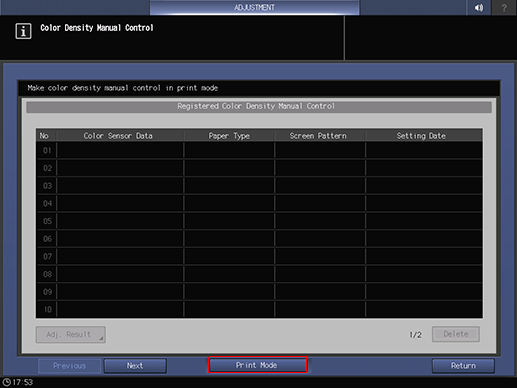
Press [Print Mode].
3
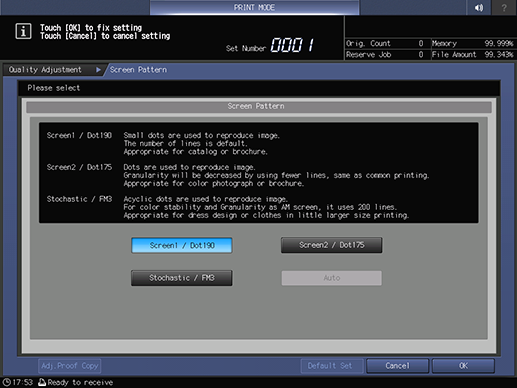
Press [Quality Adj.], and then press [Screen Pattern]. Select the screen you want to adjust, and return to the [PRINT MODE] screen.
4
Select the paper you want to adjust, and press Start on the Control panel.
The chart is output. Complete the manual adjustment.
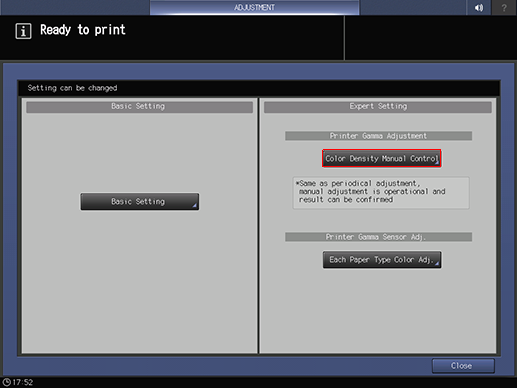
 in the upper-right of a page, it turns into
in the upper-right of a page, it turns into  and is registered as a bookmark.
and is registered as a bookmark.