

Loading Banner Paper Into Large Capacity Unit LU-202XLm
Overview
Load banner paper into Large Capacity Unit LU-202XLm.
When loading paper of different specifications, change the paper setting of the large capacity unit.
If any failures in the paper feed occur due to the type, size or weight of the paper being used, as shown in the figure below, attaching the provided weights to the pick-up roller may help improve the paper feed performance. Adjust by changing the number of weights. When loading banner paper of length up to 539 mm / 21.22" into Large Capacity Unit LU-202XLm, attach 2 weight plates in advance, and adjust the number of weights.
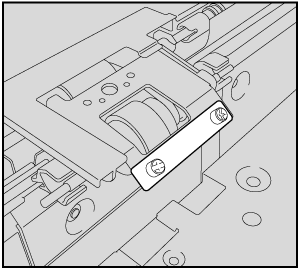
- For details about the paper setting, refer to [Paper Setting].
Procedure
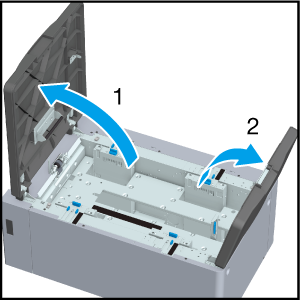
The Tray bottom plate goes down.
Proceed to Step 4 when loading paper of the same size.
Proceed to Step 2 when loading the paper of different sizes.
- The tray bottom plate will not descend if the machine is not powered on. Turn the Sub power switch on. For details, refer to Switch on Power Supply of the System.
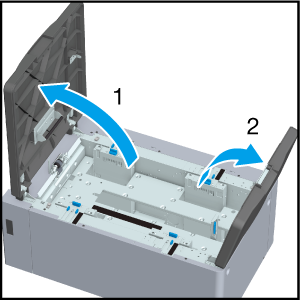

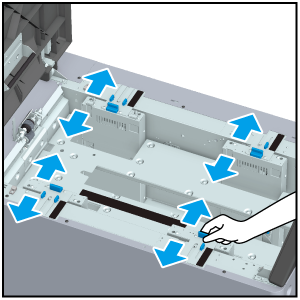

Rotate the Side guide knobs (4 locations) of Side guides (left) and the Side guide knobs (2 locations) of Side guides (right) counterclockwise to loosen them.
Move the Side guides (left) and Side guides (right) so that they align with the size indicators provided on the guide plates.
Rotate the Side guide knobs (4 locations) of Side guides (left) and the Side guide knobs (2 locations) of Side guides (right) clockwise to lock them.
Adjust the positions of Side guides (left) and Side guides (right) such that they do not deviate.

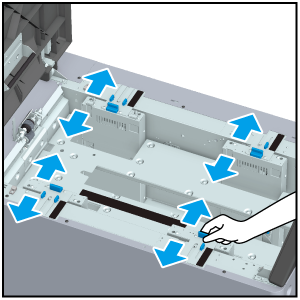

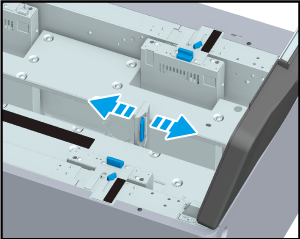
Hold down the Rear edge guide lock release lever and move the Rear guide so that it aligns with the size indicator of Tray bottom plate.
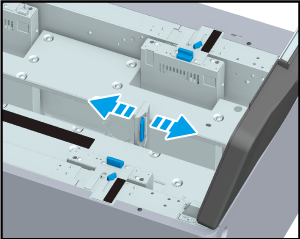
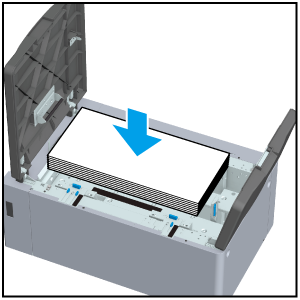
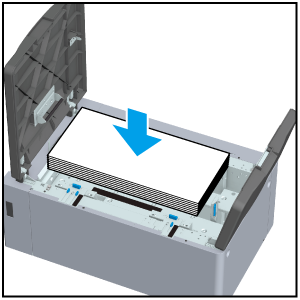
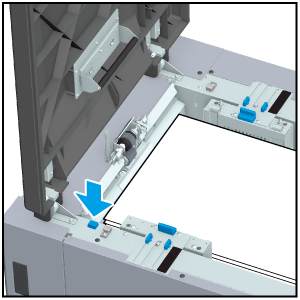
- If the machine is not powered on, the tray will not work even when you press the Tray bottom plate lowering button. Turn the Sub power switch on. For details, refer to Switch on Power Supply of the System.
- The number of loadable banner sheets is limited to 1,000 sheets for plain paper or 500 sheets (128 g/m2/ 34 lb Bond) for coated paper.
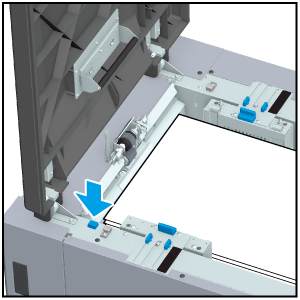
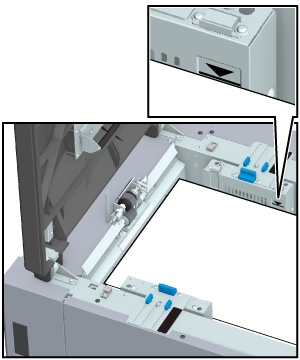
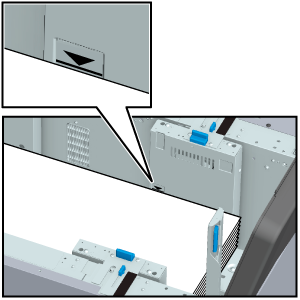
- Exercise care not to exceed the lines of paper upper limit label displayed on Side guides (left) when loading the paper.
- Check that the Rear guide are aligned to the loaded paper. If there is a gap between the Rear guide and paper or the gap is too narrow, it may lead to paper jams and malfunctions.
- 2,500 sheets can be loaded for A4-sized paper (plain paper, 80 g/m2 / 21 lb Bond), but 1,000 sheets can be loaded for banner paper (128 g/m2 / 34 lb Bond). If too many sheets of paper are loaded, the display of remaining papers is "
 " even if Top door (right) and Top door (left) are closed. In such cases, reduce the amount of banner paper until the paper stack is at or below the maximum banner paper stack height line shown on the right Side guides.
" even if Top door (right) and Top door (left) are closed. In such cases, reduce the amount of banner paper until the paper stack is at or below the maximum banner paper stack height line shown on the right Side guides.
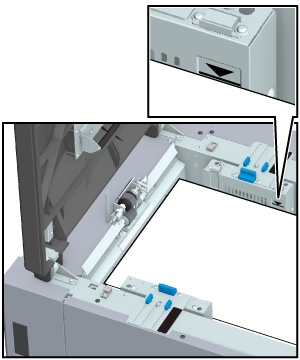
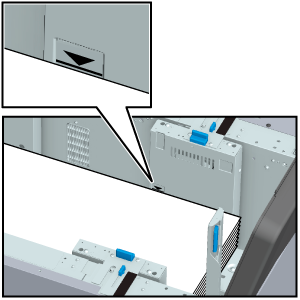
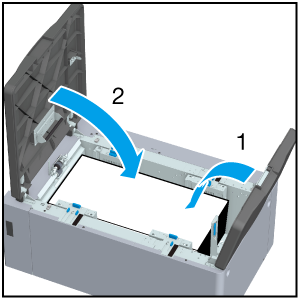
The remaining paper amount indicator changes from " " to "
" to " ".
".
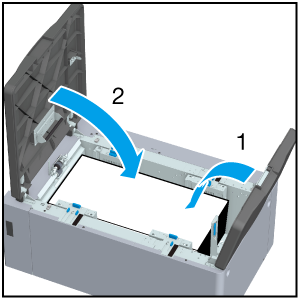


 in the upper-right of a page, it turns into
in the upper-right of a page, it turns into  and is registered as a bookmark.
and is registered as a bookmark.