
[AutoMeasure] - [Paper Check]
Overview
Check whether the same type of paper as the specified paper is loaded in the selected paper tray before [AutoMeasure].
Specifications
Category | Adjustment / Maintenance | ||
Location | Machine | Touch Panel | |
Printer driver | - | ||
Application | - | ||
Required options | - | ||
Required items | - | ||
Setting items | [ON] | Performs paper check. | |
-[OFF] | Does not perform paper check. | ||
Remarks | -: Default | ||
Reference | - | ||
Screen access | Touch panel - [MACHINE] - [Both Sides] - [AutoMeasure] - [Paper Check] | ||
Procedure
The following describes how to perform paper check.
1
Select a paper tray to check, and press [ON] on the [Paper Check].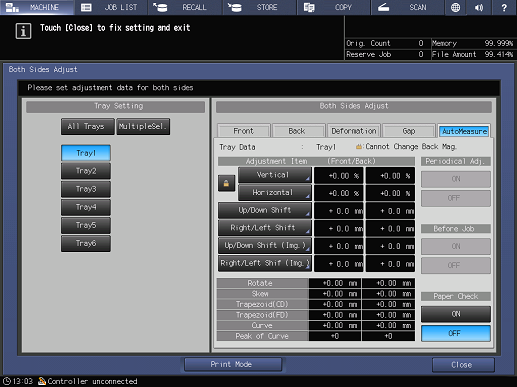
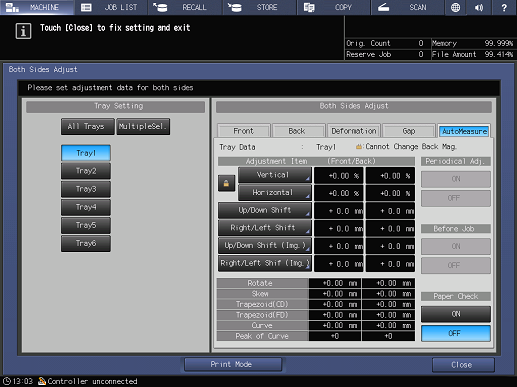
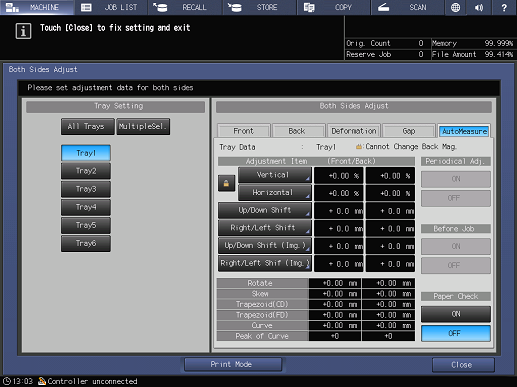
2
Press [Print Mode].
3
Select the paper tray selected in step 1.
4
Press Start on the Control panel.
A chart is output.
5
When changing paper, replace the paper in the paper tray.
 in the upper-right of a page, it turns into
in the upper-right of a page, it turns into  and is registered as a bookmark.
and is registered as a bookmark.