ver.3.1
All bizhub operations from mobile
Updated 20 July 2018

ver.3.1
All bizhub operations from mobile
bizhub Remote Access app lets you operate the latest bizhub MFPs* from smartphones and tablet devices. You can operate the keys on the bizhub LCD control panel as well as the hardware keys in the same way wirelessly.
Enables Remote MFP panel operations, data entry and importing of scanned data using an iPhone/iPad/iPod touch. In addition, it is possible to use the iPhone/iPad/iPod touch's address book when sending data from the MFP.
- Enables remote operation by displaying the MFP panel screen on the iPhone/iPad/iPod touch screen.
- Enables sending data scanned from the MFP to a connected iPhone/iPad/iPod touch and opening it in a different application using the Open-in function. PDF and Compact PDF can be selected as the scan file format. If the Compact PDF file format is selected, you can enable the OCR function.
- Enables data input on the MFP panel screen from the iPhone/iPad/iPod touch.
- It is possible to select the destination address from the iPhone/iPad/iPod touch's address book to send images and documents scanned from the MFP.
Enables Remote MFP panel operations, data entry and importing of scanned data using Android devices. In addition, it is possible to use the Android device address book when sending data from the MFP.
- Enables remote operation by displaying the MFP panel screen on the Android screen.
- Enables saving image data scanned using the MFP to the connected Android device. It is possible to select PDF and Compact PDF as a save file format. For Compact PDF, it is possible to enable the OCR function.
- Enables data entry on the MFP panel screen from the Android device.
- It is possible to send images scanned with the MFP using the Android device's address book.
For MFP administrators, settings for each bizhub can be made from distant locations. bizhub Remote Access is even very useful for maintenance and staff training.


bizhub Remote Access flexibly supports in-house wireless LAN environments, so the latest bizhub MFPs can be operated remotely from almost anywhere in the office.

The remote control display shows the bizhub control panel on smartphone and tablet screens. In addition, viewing the Preview screen vertically with bizhub Remote Access allows you to zoom in on preview images for better visibility.
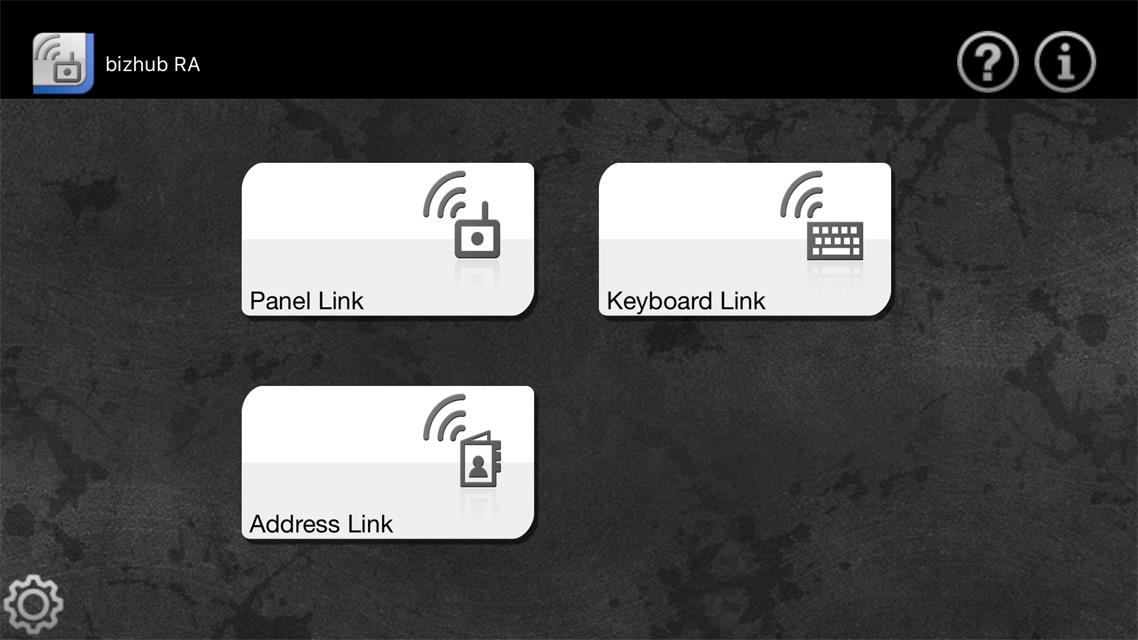
For iPhone6 Plus display
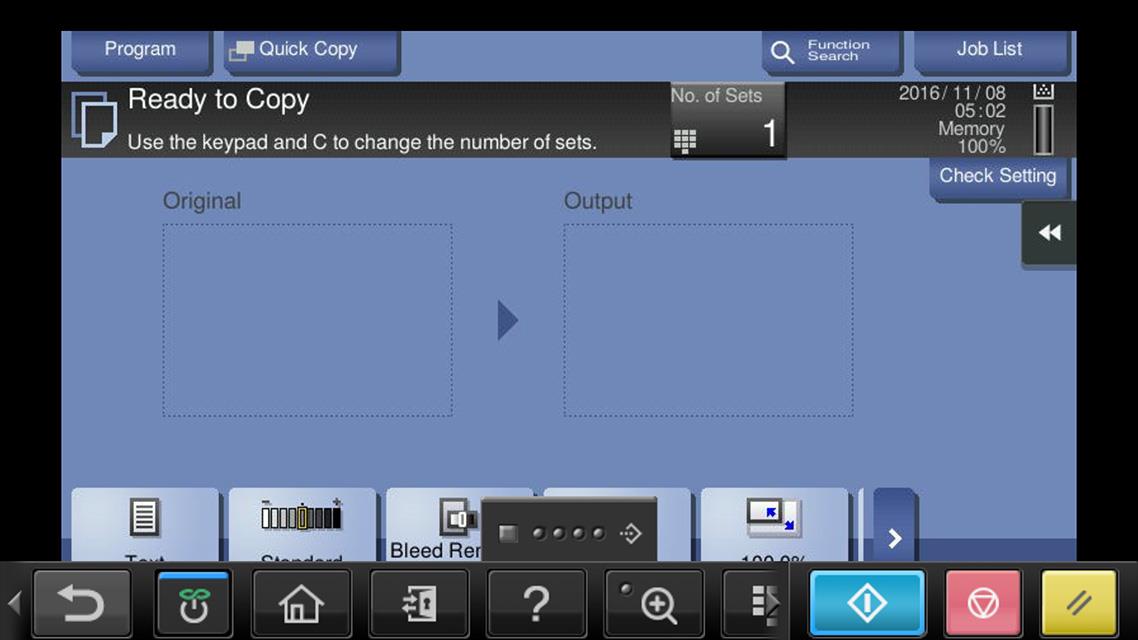
For iPhone6 Plus display
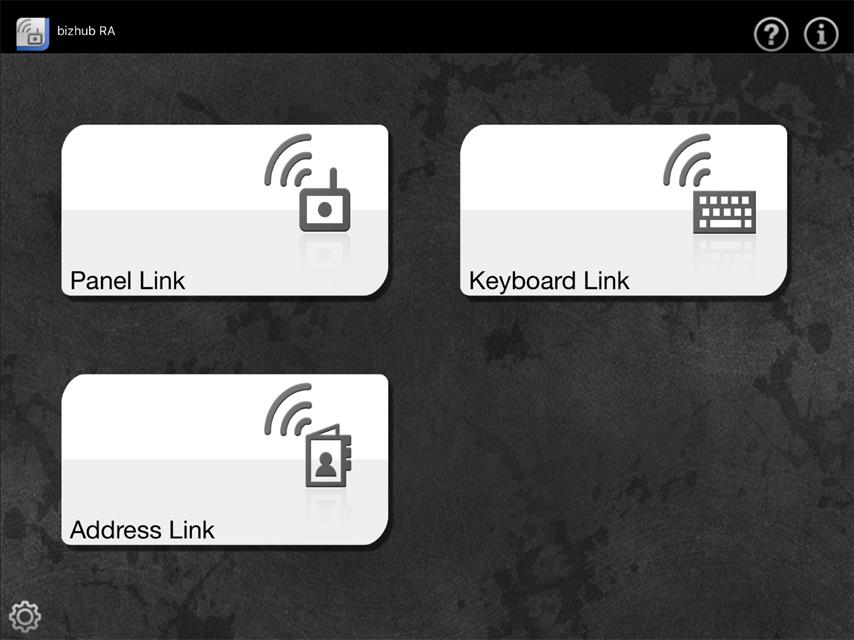
For iPad Pro display
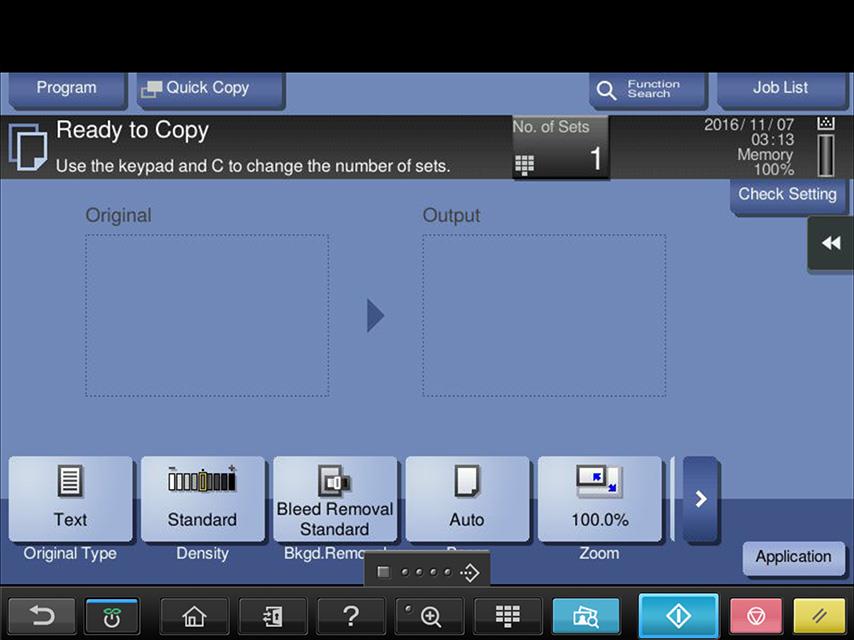
For iPad Pro display
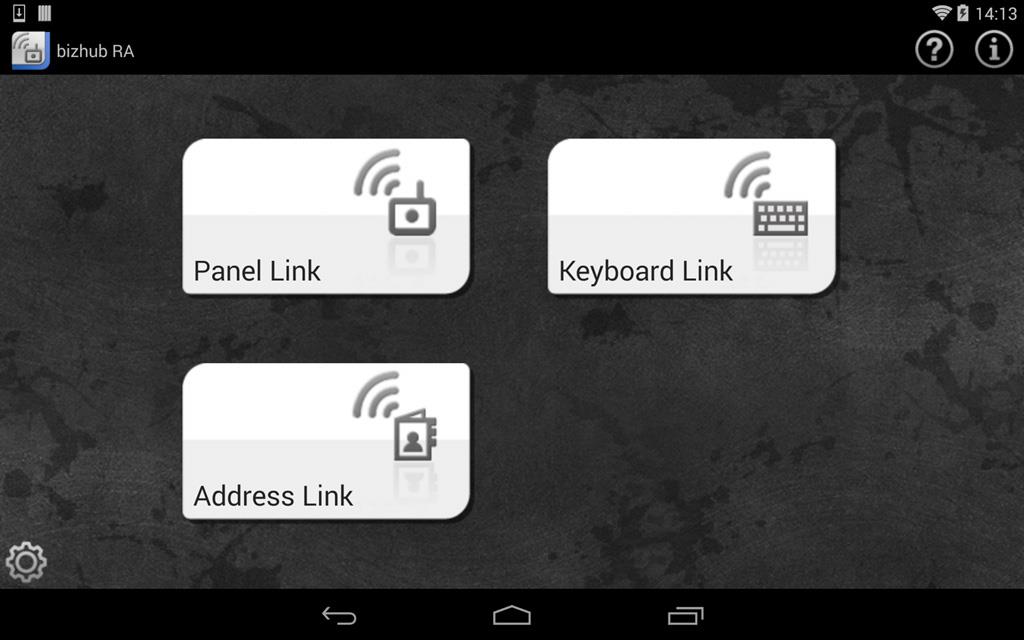
For Android display

For Android display
In addition to the bizhub LCD screen keys, hardware keys can also be operated from smartphones and tablets.

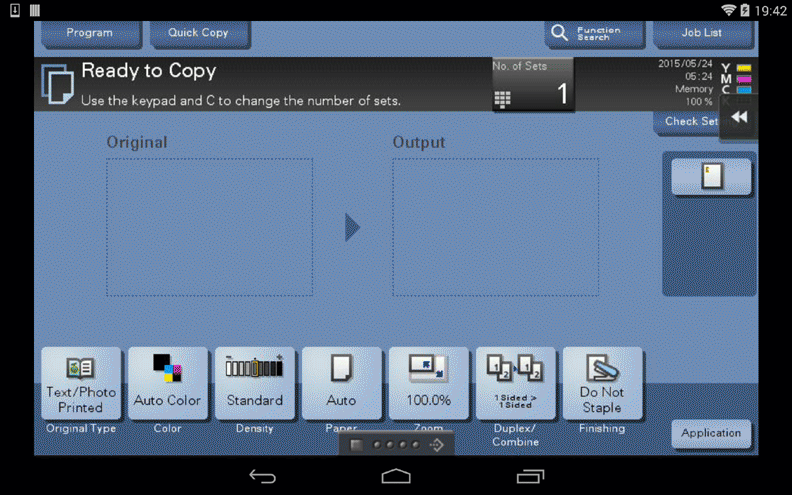 bizhub Remote Access Operation Panel
bizhub Remote Access Operation Panel