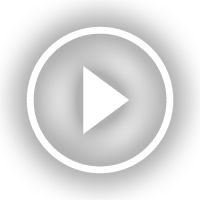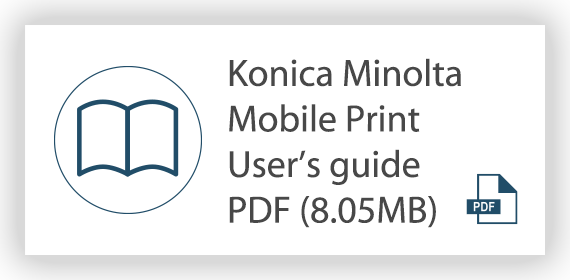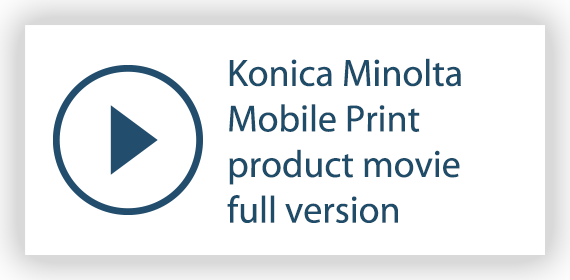This website uses cookies to enhance your visiting experience on our site. For more details, or to find out how to disable cookies please follow this link.
Please note that by deleting our cookies or disabling future cookies you may not be able to access certain areas or features of our site.
By closing this message or starting to navigate on this website, you agree to the usage of cookies.